As an IT professional I get really pissed off when it comes to North Korean knock-off quality products, and worse, North Korean knock-off quality customer service like MSI Graphics has. Long time ago Newegg or someplace had a sale and I picked up an MSI Ventus XS OCV3 Edition GeForce GTX 1650 for not a lot of money. Don’t remember how much, just remember I was going to install it in my HP Z820 but the 1000+watt PSU was getting too weak to run everything that was in the box, so I left the graphics card sitting on the shelf.
Recently I decided to build a new AMD system and find a new home for my trusty, still functioning quite well AMD Phenom II machine.
System:
Kernel: 6.1.0-40-amd64 [6.1.153-1] arch: x86_64 bits: 64 compiler: gcc v: 12.2.0
parameters: BOOT_IMAGE=/boot/vmlinuz-6.1.0-40-amd64 root=UUID=<filter> ro quiet splash
Desktop: Xfce v: 4.20.0 tk: Gtk v: 3.24.38 info: xfce4-panel wm: xfwm v: 4.20.0 vt: 7
dm: LightDM v: 1.32.0 Distro: MX-23.6_x64 Libretto April 13 2025 base: Debian GNU/Linux 12
(bookworm)
Machine:
Type: Desktop Mobo: ASRock model: 970 Extreme4 serial: <superuser required>
UEFI: American Megatrends v: P2.30 date: 01/17/2013
CPU:
Info: model: AMD Phenom II X6 1090T bits: 64 type: MCP arch: K10 level: v1 built: 2009-13
process: AMD 45nm family: 0x10 (16) model-id: 0xA (10) stepping: 0 microcode: 0x10000DC
Topology: cpus: 1x cores: 6 smt: <unsupported> cache: L1: 768 KiB desc: d-6x64 KiB; i-6x64 KiB
L2: 3 MiB desc: 6x512 KiB L3: 6 MiB desc: 1x6 MiB
Speed (MHz): avg: 799 high: 800 min/max: 800/3200 boost: enabled scaling: driver: acpi-cpufreq
governor: ondemand cores: 1: 800 2: 798 3: 800 4: 800 5: 798 6: 800 bogomips: 38320
Graphics:
Device-1: NVIDIA GK107GL [Quadro K2000] driver: nouveau v: kernel non-free: series: 470.xx+
status: legacy-active (EOL~2023/24) arch: Kepler code: GKxxx process: TSMC 28nm built: 2012-18
pcie: gen: 1 speed: 2.5 GT/s lanes: 8 link-max: gen: 3 speed: 8 GT/s lanes: 16 ports:
active: DVI-I-1 empty: DP-1,DP-2 bus-ID: 01:00.0 chip-ID: 10de:0ffe class-ID: 0300 temp: 30.0 C
Info:
Processes: 225 Uptime: 2d 11h 11m wakeups: 1 Memory: 23.44 GiB used: 3.06 GiB (13.0%)
Admittedly 24GB of RAM is more than most people need to check email, but I used to use the machine for development. Bit of a habit of maxing things out when it comes to building a machine.
Where the Problems Started
I built the machine stand alone and tested each individual graphics output port one at a time. The desk where I want to use the new machine has a Display Port based KVM because multi-tasking means multiple machines. Could only get the display port to work.
I asked in the CachyOS forum. They stopped supporting proprietary NVidia drivers when said drivers stopped building with DKMS. Quite a few complaints about the 580 driver not building on the forum.
Installed Ubuntu 24.04 (not one of my top ten choices, primarily due to the nagging about “upgrade to Ubuntu Pro!”) and had the same problem. Now I contact MSI Graphics support. I dutifully key in all of the digits and submit an email support request.

I kid you not, that was their response. They also have a habit of deleting your response when you reply and they respond.
MSI Graphics Support Just Kept Getting Worse
After a few back and forth messages.

So, at this page you will notice the link at the bottom of my screen capture. Click it. Your values may get filled in differently depending on your current OS, but,
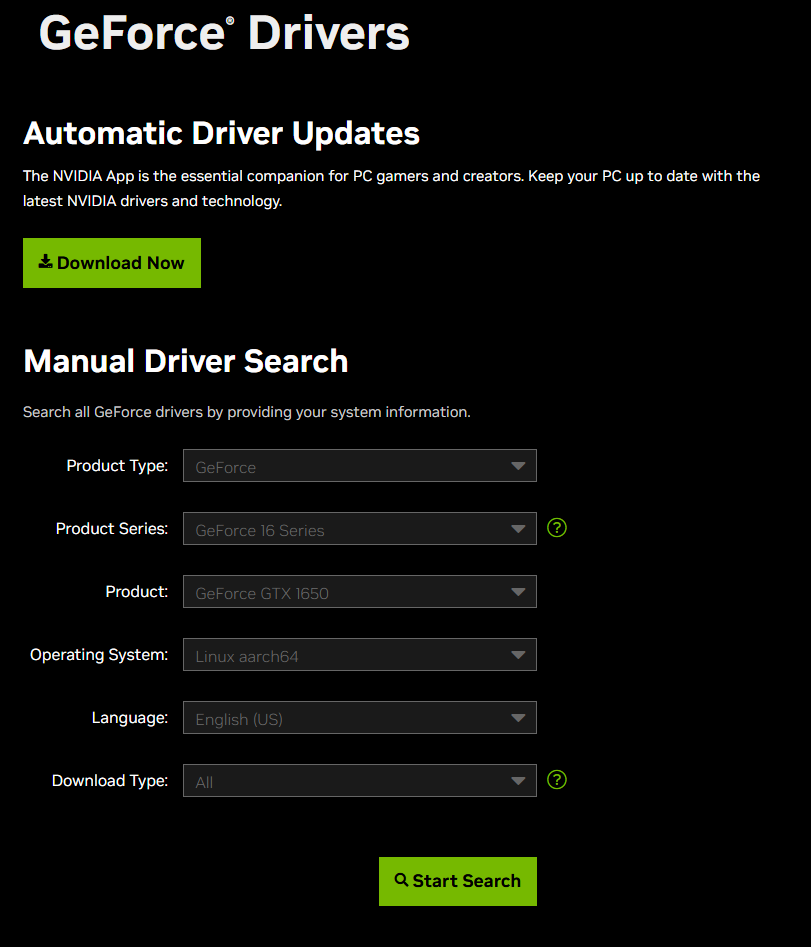
Yeah, MSI Customer support never bothers to look at the MSI web site or click any of its links.
Solution
I’m not a hardware guy. Some of you already know where this is headed. Just hold that thought a moment though. MSI, a hardware vendor, did not have a canned list of “things to try” nor did they respond with a troubleshooting FAQ. They basically said “F-U and the horse you rode in on.” Not a very kind thing to do to the horse I might point out!
Long ago I learned something that I immediately forgot. I only buy motherboards and computer systems with Display Port. When I purchase video cards I almost always buy Display Port or Mini Display Port. I just like it.
Video cables only work in one direction
Mentally people think of them as a piece of pipe, allowing water to flow in either direction. We further get lulled into this thinking by purchasing only systems/cards that have Display Port. All the cheap cables and adapters “just work” for us. This is wrong.

If you want to use the many pinned connector that looks a lot like a DB-25 serial port, you need the VisionTek DVI-D to Display Port cable. It is made to convert from DVI-D to Display Port. Whatever is listed first in the cable name is the source converted from.

To go from that funky HDMI to Display Port you need the BENFEI cable designed for that purpose.
Yes, you are well out of the $6 cable range now.
Purchase video cards that only have Display Port or Mini Display Port. Your life will be better.
Avoid MSI Graphics like the plague. “Video cables only work in one direction. Are you sure you have the correct cables?” should have been their initial response.
